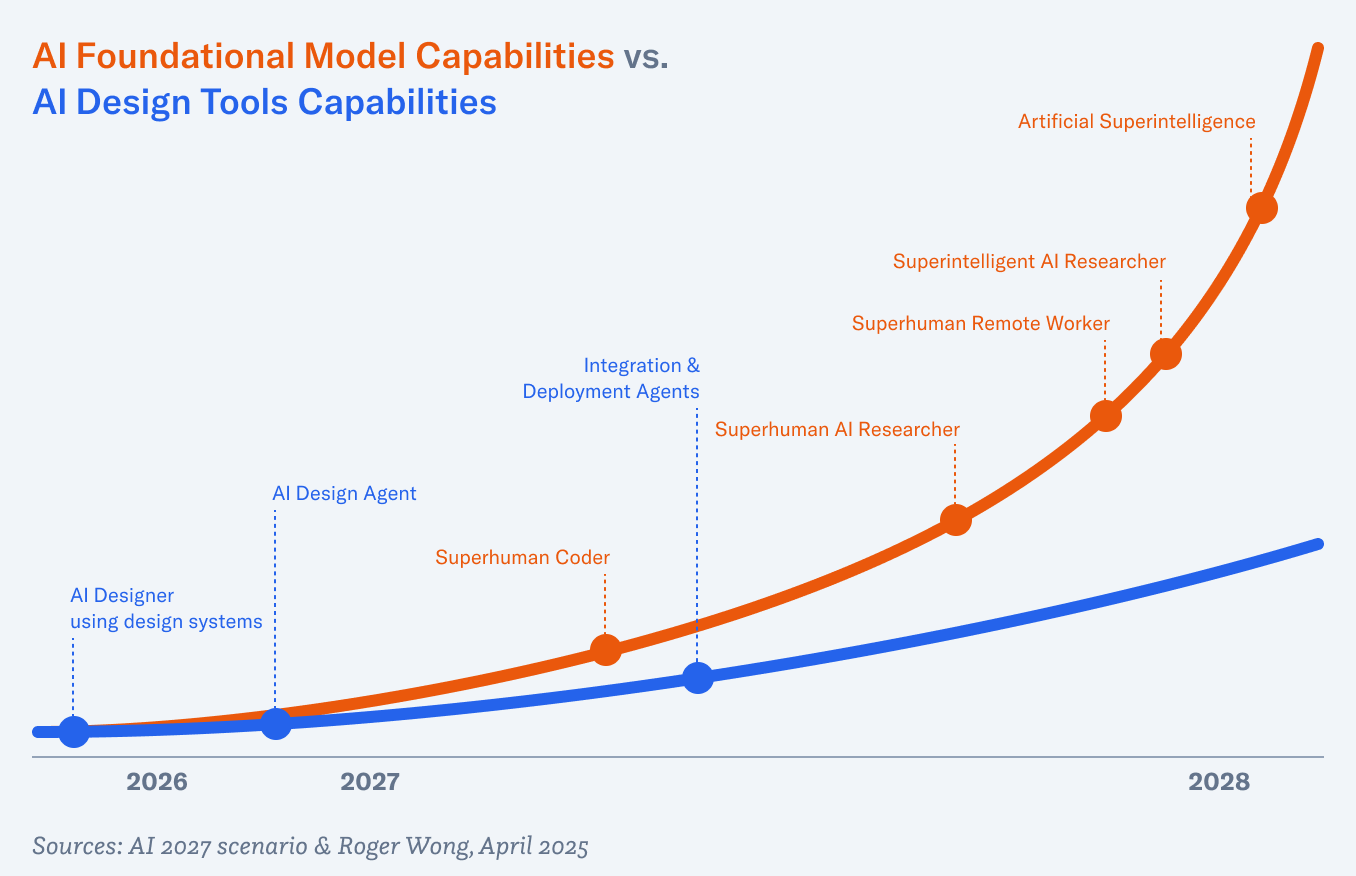What Wall Street Gets Wrong About SaaS
Last week, B2B software companies tumbled in the stock market, dropping over 10%. Software stocks have been trending down since September 2025, now down 30% according to the IGV software index. The prevailing sentiment is because AI tools like Anthropic’s Claude are now capable of doing things companies used to pay thousands of dollars for.
Chip Cutter and Sebastian Herrara, writing in the Wall Street Journal:
The immediate catalyst for this week’s selloff was the release of new capabilities for Anthropic’s Claude Cowork, an AI assistant that lets users assign agents to perform many types of tasks on their computers using only natural-language prompts. The tools automate workflows and perform tasks across a gamut of job functions with little human input.
The new plug-ins released about a week ago can review legal contracts and perform other industry-specific functions. An update to its model Thursday enhanced capabilities for financial analysis.