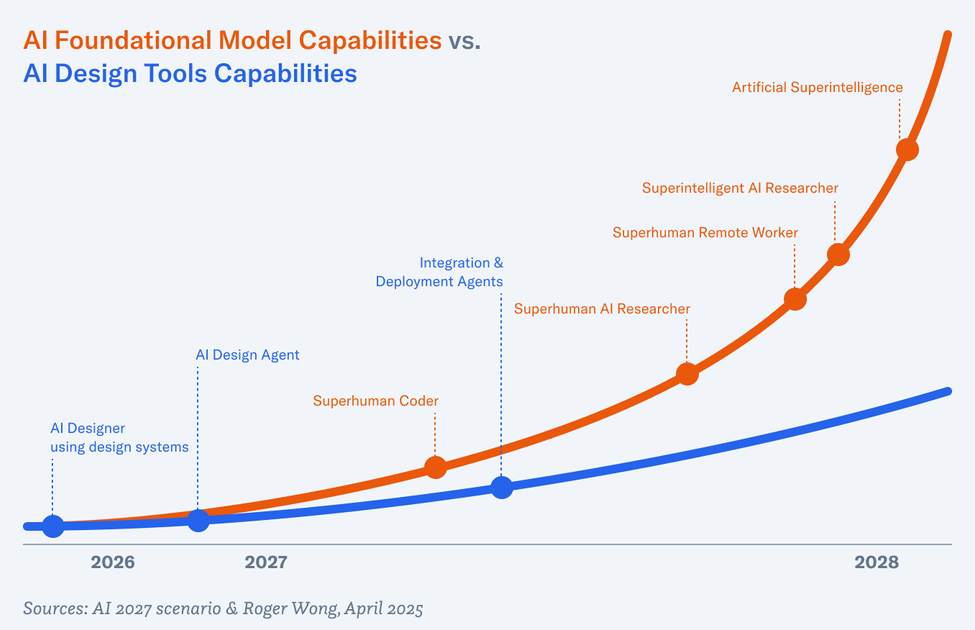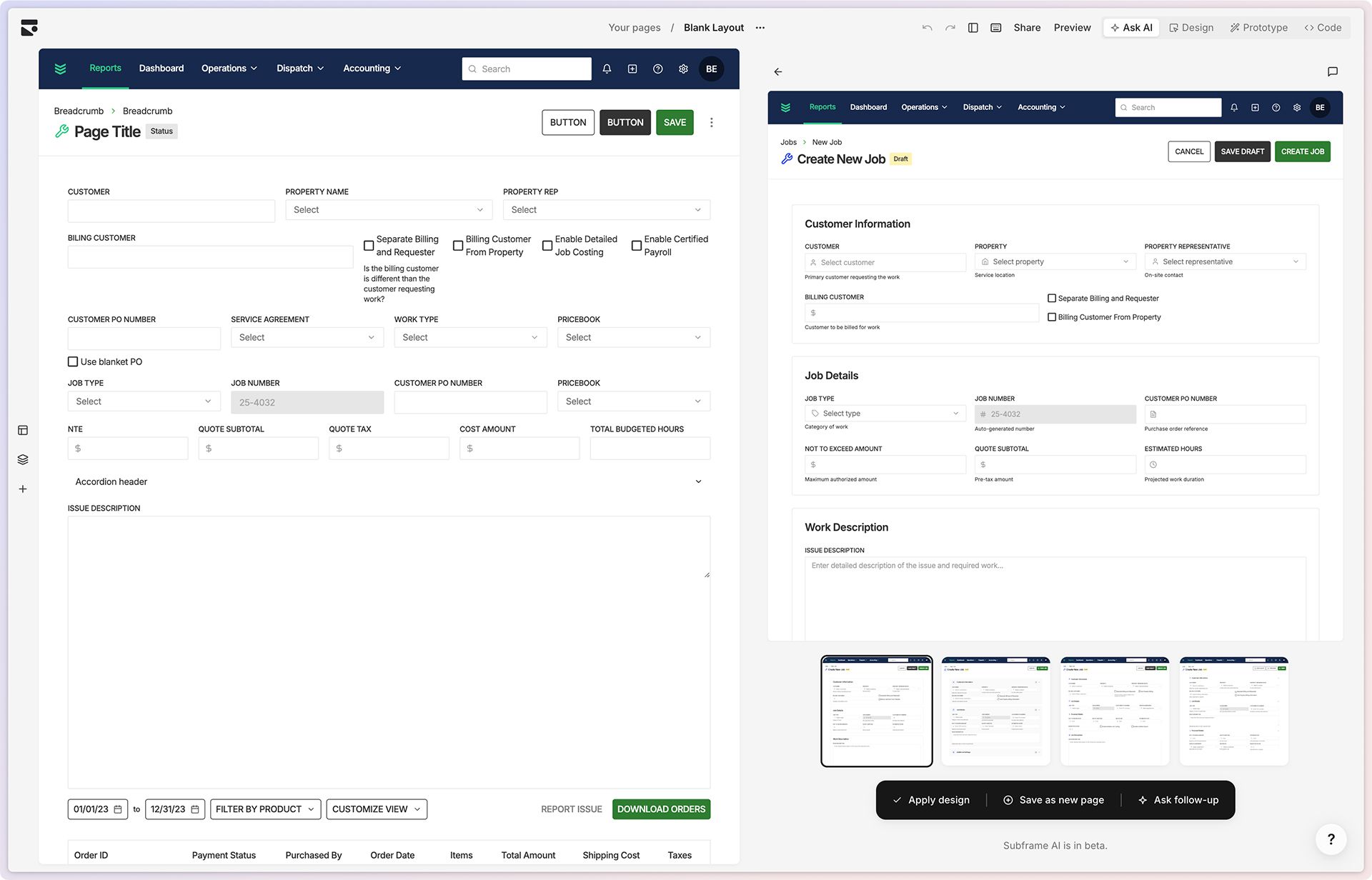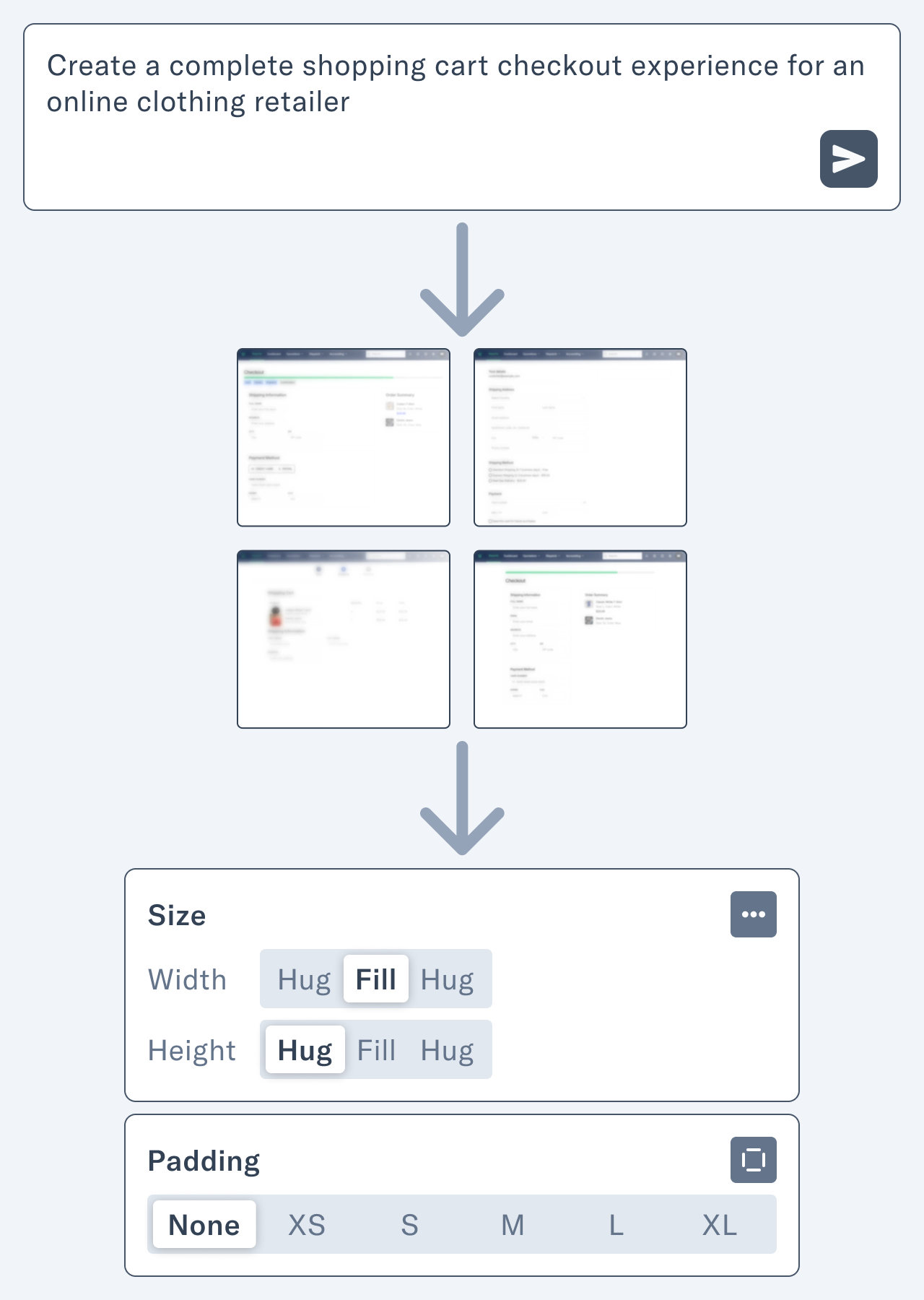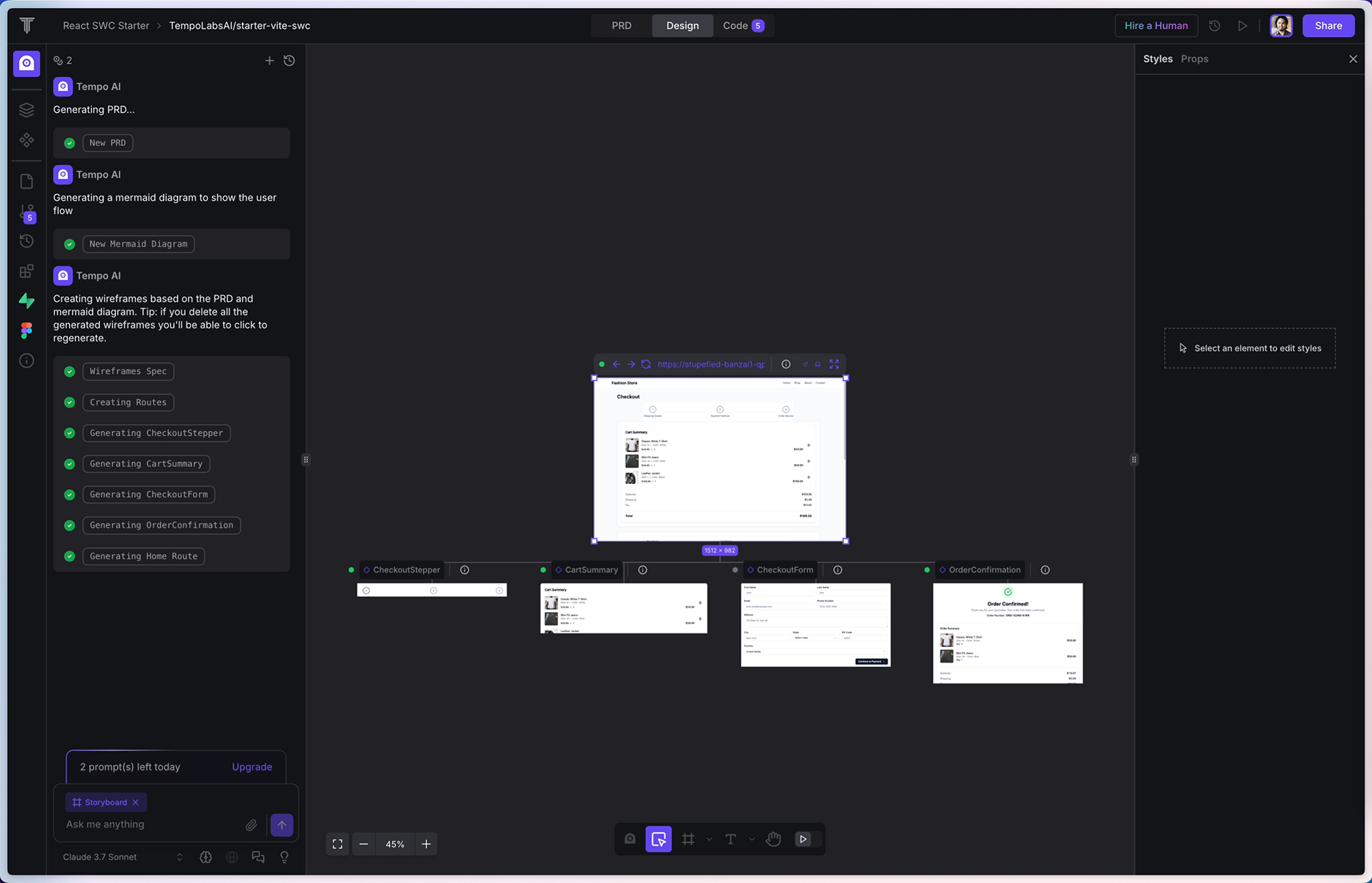In a recent podcast with partners at startup incubator Y Combinator, Jared Friedman, citing statistics from a survey with their current batch of founders says, “[The] crazy thing is one quarter of the founders said that more than 95% of their code base was AI generated, which is like an insane statistic. And it’s not like we funded a bunch of non-technical founders. Like every one of these people is highly tactical, completely capable of building their own product from scratch a year ago…”
A comment they shared from founder Leo Paz reads, “I think the role of Software Engineer will transition to Product Engineer. Human taste is now more important than ever as codegen tools make everyone a 10x engineer.”

While vibe coding—the new term coined by Andrej Karpathy about coding by directing AI—is about leveraging AI for programming, it’s a window into what will happen to the software development lifecycle as a whole and how all the disciplines, including product management and design will be affected.
A skill inversion trend is happening. Being great at execution is becoming less valuable when AI tools can generate deliverables in seconds. Instead, our value as product professionals is shifting from mastering tools like Figma or languages like JavaScript, to strategic direction. We’re moving from the how to the what and why; from craft to curation. As Leo Paz says, “human taste is now more important than ever.”
The Traditional Value Hierarchy
The industry has been used to the model of unified teams for software development for the last 15–20 years. Product managers define requirements, manage the roadmap, and align stakeholders. Designers focus on the user interface, ensure visual appeal and usability, and prototype solutions. Engineers design the system architecture and then build the application via quality code.
For each of the core disciplines, execution was paramount. (Arguably, product management has always been more strategic, save for ticket writing.) Screens must be pixel-perfect and code must be efficient and bug-free.
The Forces Driving Inversion
Vibe Coding and Vibe Design
With new AI tools like Cursor and Lovable coming into the mix, the nature of implementation fundamentally changes. In Karpathy’s tweet about vibe coding, he says, “…I just see stuff, say stuff, run stuff, and copy paste stuff, and it mostly works.” He’s telling the LLM what he wants—his intent—and the AI delivers, with some cajoling. Jakob Nielsen picks up on this thread and applies it to vibe design. “Vibe design applies similar AI-assisted principles to UX design and user research, by focusing on high-level intent while delegating execution to AI.”
He goes on:
…vibe design emphasizes describing the desired feeling or outcome of a design, and letting AI propose the visual or interactive solutions. Rather than manually drawing every element, a designer might say to an AI tool, “The interface feels a bit too formal; make it more playful and engaging,” and the AI could suggest color changes, typography tweaks, or animation accents to achieve that vibe. This is analogous to vibe coding’s natural language prompts, except the AI’s output is a design mockup or updated UI style instead of code.
This sounds very much like creative direction to me. It’s shaping the software. It’s using human taste to make it better.
Acceleration of Development Cycles
The founder of TrainLoop also says in the YC survey that his coding has sped up one-hundred-fold since six months ago. He says, “I’m no longer an engineer. I’m a product person.”
This means that experimentation is practically free. What’s the best way of creating a revenue forecasting tool? You can whip up three prototypes in about 10 minutes using Lovable and then get them in front of users. Of course, designers have always had the power to explore and create variations for an interface. But to have three functioning prototypes in 10 minutes? Impossible.
With this new-found coding superpower, the idea of bespoke, personal software is starting to take off. Non-coders like The New York Times’ Kevin Roose are using AI to create apps just for themselves, like an app that recommends what to pack his son for lunch based on the contents of his fridge. This is an evolution of the low-code/no-code movement of recent years. The gap between idea to reality is literally 10 minutes.
Democratization of Creation
Designer Tommy Geoco has a running series on his YouTube channel called “Build Wars” where he invites a couple of designers to battle head-to-head on the same assignment. In a livestream in late February, he and his cohosts had a professional web designer Brett Williams square off against 19 year-old Lovable marketer Henrik Westerlund. Their assignment was to build a landing page for a robotics company in 45 minutes, and they would be judged on design quality, execution quality, interactive quality, and strategic approach.
PlayForty-five minutes to design and build a cohesive landing page is not enough time. Similar to TV cooking competitions, this artificial time constraint forced the two competitors to focus on what mattered and to use their time strategically. In the end, the professional designer won, but the commentators were impressed by how much a young marketer with little design experience could accomplish with AI tools in such a short time, suggesting a fundamental shift in how websites may be created in the future.
Cohost Tom Johnson suggested that small teams using AI tools will outcompete enterprises resistant to adopt them, “Teams that are pushing back on these new AI tools… get real… this is the way that things are going to go. You’re going to get destroyed by a team of 10 or five or one.”
The Maturation Cycle of Specialized Skills
“UX and UX people used to be special, but now we have become normal,” says Jakob Nielsen in a recent article about the decline of ROI from UX work. For enterprises, product or user experience design is now baseline. AI will dramatically increase the chances that young startups, too, will employ UX best practices.
Obviously, with AI, engineering is more accessible, but so are traditional product management processes. ChatGPT can write a pretty good PRD. Dovetail’s AI-powered insights supercharges customer discovery. And yes, why not use ChatGPT to write user stories and Jira tickets?
The New Value Hierarchy
From Technical Execution to Strategic Direction & Taste Curation
In the AI-augmented product development landscape, articulating vision and intent becomes significantly more valuable than implementation skills. While AI can generate better and better code and design assets, it can’t determine what is worth building or why.
Mike Krieger, cofounder of Instagram and now Chief Product Officer at Anthropic, identifies this change clearly. He believes the true bottleneck in product development is shifting to “alignment, deciding what to build, solving real user problems, and figuring out a cohesive product strategy.” These are all areas he describes as “very human problems” that we’re “at least three years away from models solving.”
This makes taste and judgement even more important. When everyone can generate good-enough, decent work via AI, having a strong point of view becomes a differentiator. To repeat Leo Paz, “Human taste is now more important than ever as codegen tools make everyone a 10x engineer.” The ability to recognize and curate quality outputs becomes as valuable as creating them manually.
This transformation manifests differently across disciplines but follows the same pattern:
- Product managers shift from writing detailed requirements to articulating problems worth solving and recognizing valuable solutions
- Designers transition from pixel-level execution to providing creative direction that guides AI-generated outputs
- Engineers evolve from writing every line of code to focusing on architecture, quality standards, and system design Each role maintains its core focus while delegating much of the execution to AI tools. The skill becomes knowing what to ask for rather than how to build it—a fundamental reorientation of professional value.
From Process Execution to User Understanding

In a scene from the film Blade Runner, replicant Leon Kowalski can’t quite understand how to respond to the situation about the incapacitated tortoise.
While AI is great at summarizing mountains of text, it can’t yet replicate human empathy or understand nuanced user needs. The human ability to interpret context, detect unstated problems, and understand emotional responses remains irreplaceable.
Nielsen emphasizes this point when discussing vibe coding and design: “Building the right product remains a human responsibility, in terms of understanding user needs, prioritizing features, and crafting a great user experience.” Even as AI handles more implementation, the work of understanding what users need remains distinctly human.
Research methodologies are evolving to leverage AI’s capabilities while maintaining human insight:
- AI tools can process and analyze massive amounts of user feedback
- Platforms like Dovetail now offer AI-powered insights from user research
- However, interpreting this data and identifying meaningful patterns still requires human judgment
The gap between what users say they want and what they actually need remains a space where human intuition and empathy create tremendous value. Those who excel at extracting these insights will become increasingly valuable as AI handles more of the execution.
From Specialized to Cross-Functional
The traditional boundaries between product disciplines are blurring as AI lowers the barriers between the specialized areas of expertise. This transformation is enabling more fluid, cross-functional files and changing how teams collaborate.
The aforementioned YC podcast highlights this evolution with Leo Paz’s observation that software engineers will become product engineers. The YC founders who are using AI-generated code are already reaping the benefits. They act more like product people and talk to more customers so they can understand them better and build better products.
Concrete examples of this cross-functionality are already emerging:
- Designers can now generate functional prototypes without developer assistance using tools like Lovable
- Product managers can create basic UI mockups to communicate their ideas more effectively
- Engineers can make design adjustments directly rather than waiting for design handoffs
This doesn’t mean that all specialization disappears. As Diana Hu from YC notes:
Zero-to-one will be great for vibe coding where founders can ship features very quickly. But once they hit product market fit, they’re still going to have a lot of really hardcore systems engineering, where you need to get from the one to n and you need to hire very different kinds of people.
The result is a more nuanced specialization landscape. Early-stage products benefit from generalists who can work across domains with AI assistance. As products mature, deeper expertise remains valuable but is focused on different aspects: system architecture rather than implementation details, information architecture rather than UI production, product strategy rather than feature specification.
Team structures are evolving in response:
- Smaller, more fluid teams with less rigid role definitions
- T-shaped skills becoming increasingly valuable—depth in one area with breadth across others
- New collaboration models replacing traditional waterfall handoffs
- Emerging hybrid roles that combine traditionally separate domains
The most competitive teams will find the right balance between AI capabilities and human direction, creating new workflows that leverage both. As Johnson warned in the Build Wars competition, “Teams that are pushing back on these new AI tools, get real! This is the way that things are going to go. You’re going to get destroyed by a team of 10 or five or one.”
The ability to adapt across domains is becoming a meta-skill in itself. Those who can navigate multiple disciplines while maintaining a consistent vision will thrive in this new environment where execution is increasingly delegated to artificial intelligence.
Thriving in the Inverted Landscape
The future is already here. AI is fundamentally inverting the skill hierarchy in product development, creating opportunities for those willing to adapt.
Product professionals who succeed in this new landscape will be those who embrace this inversion rather than resist it. This means focusing less on execution mechanics and more on the strategic and human elements that AI cannot replicate: vision, judgment, and taste.
For product managers, double down on developing the abilities to extract profound insights from user conversations and articulate clear, compelling problem statements. Your value will increasingly come from knowing which problems are worth solving rather than specifying how to solve them. AI also can’t align stakeholders and prioritize the work.
For designers, invest in strengthening your design direction skills. The best designers will evolve from skilled craftspeople to visionaries who can guide AI toward creating experiences that resonate emotionally with users. Develop your critical eye and the language to articulate what makes a design succeed or fail. Remember that design has always been about the why.
For engineers, emphasize systems thinking and architecture over implementation details. Your unique value will come from designing resilient, scalable systems and making critical technical decisions that AI cannot yet make autonomously.
Across all roles, three meta-skills will differentiate the exceptional from the merely competent:
- Prompt engineering: The ability to effectively direct AI tools
- Judgment and taste development: The discernment to recognize quality and make value-based decisions
- Cross-functional fluency: The capacity to work effectively across traditional role boundaries
We’re seeing the biggest shift in how we build products since agile came along. Teams are getting smaller and more flexible. Specialized roles are blurring together. And product cycles that used to take months now take days.
There is a silver lining. We can finally focus on what actually matters: solving real problems for real people. By letting AI handle the grunt work, we can spend our time understanding users better and creating things that genuinely improve their lives.
Companies that get this shift will win big. Those that reorganize around these new realities first will pull ahead. But don’t wait too long—as Nielsen points out, this “land grab” won’t last forever. Soon enough, everyone will be working this way.
The future belongs to people who can set the vision and direct AI to make it happen, not those hanging onto skills that AI is rapidly taking over. Now’s the time to level up how you think about products, not just how you build them. In this new world, your strategic thinking and taste matter more than your execution skills.