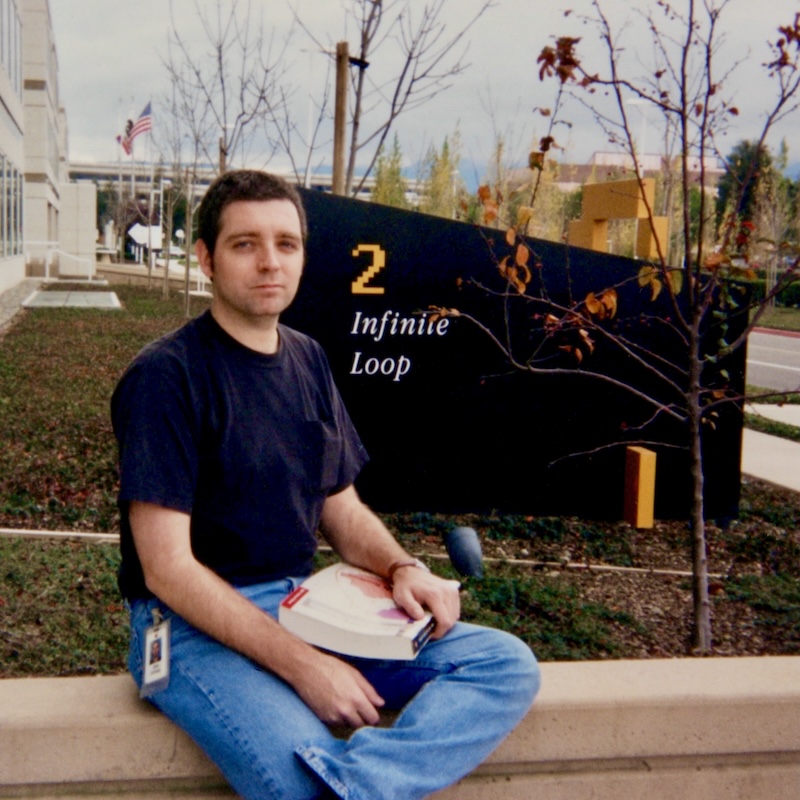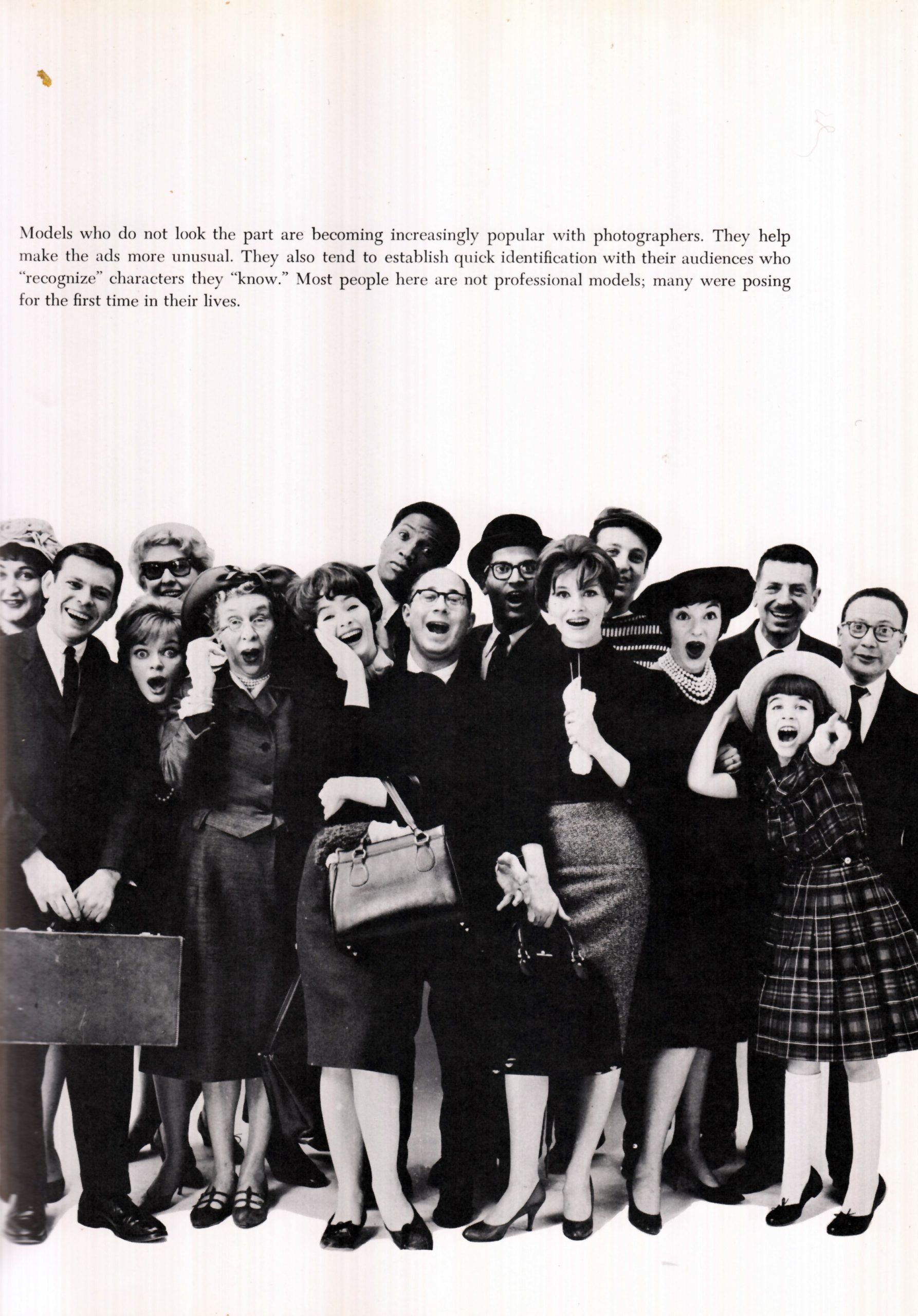Let’s rewind 25 years and remember what websites and web technology used to look like. Kevin Gut:
This website is a trip down memory lane. I’m not trying to tell you to stop modern web development. This website uses technologies not available at the time the content here is about.

A simple website
This website is a trip down memory lane. I’m not trying to tell you to stop modern web development. This website uses technologies not available at the time the content here is about. It works on mobile (tested in Firefox for Android) but you miss out on the background image. I created my first website somewhere in the early 2000s, and like most websites back then, it was very simple. Not surprising, considering most people (including me) were likely using notepad to create those websites, which puts a limit on their complexity. It was either that or WYSIWYG editors that would chain you to themselves because there was no chance the generated HTML would be maintainable at all without the tool, and if you did manual edits it could outright break your editor. There were no iPhones, there was barely any SEO, and JavaScript really was optional, and so was CSS. The color representation on early LCD screens was bad, so you better picked a color scheme with high contrast.