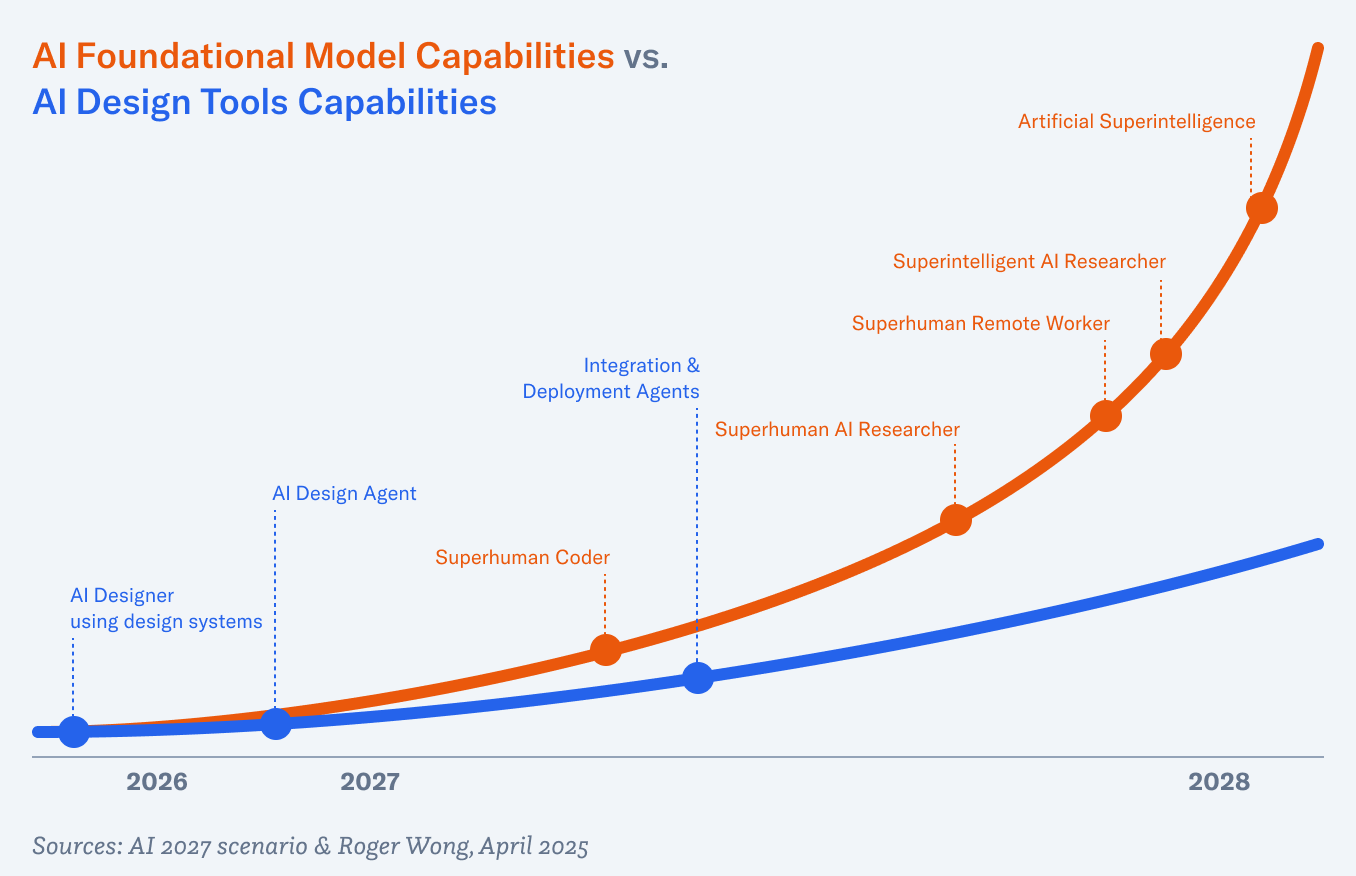My wife and I are big movie lovers. Every year, between January and March, we race to see all the Oscar-nominated films. We watched A Complete Unknown last night and The Brutalist a couple of weeks ago. The latter far outshines the former as a movie, but both share a common theme: the creative obsession.
Timothée Chalamet, as Bob Dylan, is up at all hours writing songs. Sometimes he rushes into his apartment, stumbling over furniture, holding onto an idea in his head, hoping it won’t flitter away, and frantically writes it down. Adrien Brody, playing a visionary architect named László Tóth, paces compulsively around the construction site of his latest project, ensuring everything is built to perfection. He even admonishes and tries to fire a young worker who’s just goofing off.
There is an all-consuming something that takes over your thoughts and actions when you’re in the groove willing something to life, whether it’s a song, building, design, or program. I’ve been feeling this way lately with a side project I’ve been working on off-hours—a web application that’s been consuming my thoughts for about a week. A lot of this obsession is a tenacity around solving a problem. For me, it has been fixing bugs in code—using Cursor AI. But in the past, it has been figuring out how to combine two disparate ideas into a succinct logo, or working out a user flow. These ideas come at all hours. Often for me it’s in the shower but sometimes right before going to sleep. Sometimes my brain works on a solution while I sleep, and I wake up with a revelation about a problem that seemed insurmountable the night before. It’s exhausting and exhilarating at the same time.